Skip to main content
Formatting a USB device to FAT32 to work with Android TVs
To Format USB (Windows)
- Insert USB into PC
- Open Windows File Explorer
- Right-click the USB drive (should see like below)
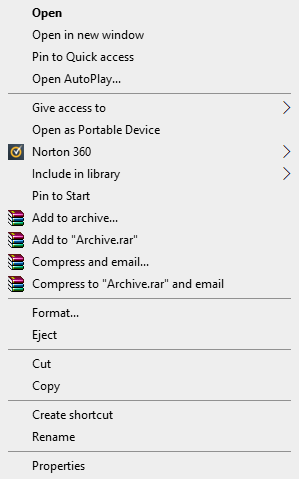
- Select Format
- Ensure the file system has FAT32 selected, if it doesn’t select it from the drop-down menu, and press start (see image)
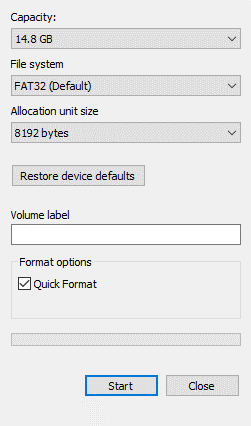
To Format USB (Mac OS 10+)
- Insert a USB drive into your USB port.
- Launch “Disk Utility” (from Applications > Utilities > Disk Utility).
- Select the USB drive from the list on the left.
- Select “Erase” at the top.
- Type in a “Name” for the drive, then select a “Format” (file system).
- Select “Erase”.
- Once complete, select “Done”.
- Once the format is finished, the USB flash drive will be all set to store documents, pictures, videos, and other files on the removable drive.